
Before you begin...
The program supplies you
with a lot of help notes and texts that will lead you throughout the process.
When you use the program for the first time, it's useful to keep an eye on these
points:
Tooltips, which appear when the mouse is moved over a field:
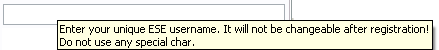
the Yellow Tip window:
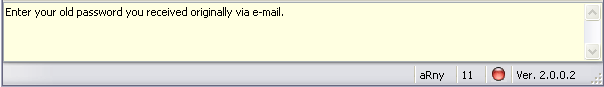
the Status line of the main window

They will supply you with the necessary information
Experienced users can switch off the Tip window
In the status line you'll see a small white LED when starting the program
If no attempt is made to connect to the server, the LED status will remain white.
After a succesful registration, you can see the current username (in this case: 'aRny'), PUID (here: '11') plus the Account Manager version number in the status line of the program, (here: 'Ver. 2.0.0.2')
20.09.2010 14:33:51