| 1 : What is an FAQ? | |
FAQ stands for Frequently Asked Questions and is designed to answer as many questions as possible |
|
| Updated: 2007-06-04 22:40 Asked By: BlackMoon | [Back To Top] |
| 2 : What is ESE ? | |
| Enhanced Secure Environment is an anti-cheat tool for Tactical Ops: Assault on Terror. Unlike the recent anti-cheat tool ACP, that runs as an external program, ESE is built into the game, so it will automatically run when you start your Tactical Ops (if you have it installed of course). |
|
| Updated: 2011-10-17 19:08 Asked By: Fonzy | [Back To Top] |
| 3 : How can i help the ESE-Team? | |
| First of all, we are very thankfull for every help :) You can help us if you share INI-Tweaks or Cheats with us :P Sent them all to Kagome@ESE-Protect.de ;) We see it every day that there are Cheats and Tweaks outside, that nobody from our Team knows. For example some Cheats from Brasilia or Japan were very interessting for us. But we didn't know about that cheats because nobody from our team could speak those languages :) |
|
| Created: 2007-02-20 00:52 Asked By: Kagome | [Back To Top] |
| 4 : ESE License Agreement | |
| Enhanced Secure Environment THIS is a summary and free translation of the German End-User License Agreement. It is made to help the people that don't speak or understand German. Bound to ESE-Software and all laws is the German license agreement! End User License Agreement: COPYRIGHT 2007 - 2008 (c) by ESE - Protect All rights reserved ESE - Enhanced.Secure.Environment The product is protected by the German Copyright Law. The ESE Team retains the title to and ownership of this software. You are licensed to use the ESE Software on the following terms and conditions: 1. ESE is an additional program for the game 'Tactical Ops - Assault on Terror'. It has been created to prevent and/or prohibit 'cheating', i.e. the usage of programs, scripts and other techniques which manipulate the game in a manner not intended by its creator to the advantage of individual players. In addition it serves the purpose of identification and access authorization, i.e. ESE identifies individual players who use cheats and denies them access to game servers which are protected by this software. 2. The program and all files are provided free of charge by its creator (the ESE-Team) within these Terms of Use. Any usage beyond this license is a violation of copyright law. Such a violation will result in legal consequences. The creator reserves the right to change these Terms of Use at any time (if changes apply to the user, the user will be notified). The creator also reserves the right to expel individuals violating these Terms of Use from using ESE Software. The user has no authorization to force the creator to grant or re-grant license by law. In addition, the creator reserves the right to discontinue providing this software and all related services at any time. The ESE software and its documentation are provided 'as is'. This also applies to all related services (e.g. master server, downloads, registration possibilities). Since malfunctions can't be excluded even if the software is tested extensively, the creator doesn’t take any responsibility and cannot be charged (neither legal nor financial) for any consequential damage resulting directly or indirectly from installation, usage or un-installation of this software or its documentation. The creator doesn't take any liability (without restriction of any kind), particularly with regard to loss of profit, business interruption, loss of information and data and damage to any other software. The creator will try to keep track of malfunctions to the best of their abilities. However there is no legal claim for any remedial action or publication of information about malfunctions or bugs. 3. With acceptance of these Terms of Use the user gains a limited right to use for his individual demand, i.e. for the client version of Tactical Ops he's personally using and for Tactical Ops Servers he's administrating. (Commercial) Server-provider should regard the notes for server-provider. 4. The User is allowed to install and use this software within these Terms of Use for his individual demand (multiple times as well as for multiple servers) A transfer of ALL CLIENT ESE files (ESE.u, ESE.dll, ESEKeyFile.xml, ESEReg.exe, ESESetup.exe, ESEUpdate.exe, ESEMD5Scan.exe, ESETools.exe, ESEMD5DB.gen, ESEDoc.chm and all Language files *.mo) to a third party is strictly forbidden. However, not limited to said transfer are the files which were designed and intended to be transferred by the ESE-Team, sent from the game server directly to connecting players (ESESupport.u). The user is not allowed to distribute copies of the ESE Software or the accompanying documentation to others for a fee or in any other ways that allows them to gain profit. 5. Any modification, decompilation, disassembling and/or any type of reverse engineering of the ESE-Software is strictly forbidden. Any attempts to - change the software - manipulate itself or its data exchange with players or servers, or - bypass the Software for the purpose of cheating lead to an immediate cancellation of the right to use said software and might be followed by civil and legal actions. The right to use also expires immediately as soon as the user attempts to and/or successfully bypasses the security methods of ESE-Software in a means not mentioned above. ESE-Team reserves the right to restrict users at its own discretion. Registration of the User, Function of the Software, Acquisition and transfer of information. 6. Before downloading the software the user has to register. Therefore a valid and functional e-Mail address is required. Furthermore the user's so-called nicknames (the ingame used alias) as well as his clan membership (as far as a membership exists) are acquired. The details given by the player as well as other information acquired during installation and operation of ESE-Software (see 7. and 8. below) will be stored electronically for the purpose of the operation of the ESE-Software and related services. The creator (by himself or by commissioned persons) has the right to - pass stored information on to clans or leagues for the purpose of identifying cheaters - publish the nicknames of players (including his clan membership) who are found guilty of cheating or violating this license agreement - publish information which led to conviction and/or identification. Personal information concerning privacy like e-Mail addresses or real names will not be published. Clan leaders, Server admins, League authorities and users of ESE-Software (but not limited too) have no right to information as to how individuals are identified. 7. Upon the installation and operation of ESE-Software onto a clients PC, we will gather specific data about the PC, which are essential to uniquely identify this PC indisputably. In particular such information will be used to identify cheaters indisputably and to exclude them from using the ESE Software permanently if they violate these Terms of Use, particularly if they cheat and/or try to manipulate the ESE-Software in any way that and violates the clauses in Section 5. During the functioning of ESE in game, the ESE Software furthermore gathers and stores additional data from the client side including, but not limited to, the running of background programs to detect and prevent cheating. 8. The ESE Client transmits all information named above to a Trust-Server, where the information will be checked electronically, stored and used at our own discretion. The user explicitly accepts and agrees to the submitance, storage and usage of such information upon agreeing to this End User License Agreement. Deletion of Information, Requirement for information 9.1 The user has a right to request deletion of his/hers personal information. In such a case, all rights to use of ESE-Software expire with immediate effect. However a deletion of such data is restricted if the creator requires those information for - the enforcement of legal claims against the user (particularly due to violations of these Terms of Use) or - the purpose of prosecution. The user has the right to request which personal information is stored about them, but information of this kind is given only in exchange to a prepaid fee, refunding the administration costs caused by the request. 9.2 Furthermore, the authors reserve the right to prohibit consumers whom have player names, clan names and game servers with ethnic, racist, sexist or otherwise compromising content from using our system at our discretion. Salvatori clause 10. If any provision or provisions of this Agreement shall be held to be invalid, illegal, unenforceable or in conflict with the law, the validity, legality and enforceability of the remaining provisions shall not in any way be affected or impaired thereby. Team ESE - Protect Enhanced.Secure.Environment Home: www.ese-protect.de |
|
| Created: 2011-10-17 19:23 | [Back To Top] |
| 5 : Where can i find old News ? | |
| You can find them here: http://www.ese-protect.de/homepage/list.php?c=news |
|
| Updated: 2007-04-25 17:50 Asked By: Kagome | [Back To Top] |
| 6 : How will ESE handle fun maps & mods ? | |
| ESE already supports more than 1500 maps, including fun and custom made ones. We encourage you to submit fun maps (along with its textures and everything it uses), mods, sound packs, logo's, etc to our white list administrator: Kagome. You can send a request for the white list at Kagome@ese-protect.de. To check if your maps on the whitelist, scan your TO with the ESETools. For more information follow this link: [url=http://www.ese-protect.de/kb/index.php?action=topic&id=112[/url] |
|
| Updated: 2011-10-17 19:07 Asked By: Fonzy | [Back To Top] |
| 7 : Will ESE have a warpix system? | |
| No, it is too laggy and is not something currently included. |
|
| Updated: 2007-04-25 17:46 Asked By: aRny | [Back To Top] |
| 8 : Do you have a banlist for cheaters ? | |
| The username (please notice, NOT playername) can be banned, yes. At the moment this list will be accessible for the public, but it's possible that we'll create a tool that exports the banlist to a webpage. It will also be near to impossible for cheaters to return. |
|
| Updated: 2007-04-22 11:01 Asked By: Fonzy | [Back To Top] |
| 9 : How does the anti-fake system work? | |
| To fully understand the anti-fake system, a few things must become clear: Upon registration you will enter a nickname and a username. The username will be for identification purpose only. We use it to track the players, and when you enter the server it's the name you have to enter along with your password. It has nothing to do with the player nickname you use to play Tactical Ops. The nickname you enter upon registration will be your default nickname (and the only one available to you during our beta-release). This means that if the server you enter has the anti-fake system enabled, your nickname will be forced immediately. If the anti-fake system is disabled, you will enter with the nicknake you've set, and you can change it to whatever you want. Now, as far as clans and other nicknames go: When it's up and running, a clan-management system will be in place. Before you can use a clan tag in your nickname, the clan has to be registered with ESE. The clan-leader can submit a request, including the clantag, which will be added to the database when it's handled by a ESE teammember. From that point on, the clanleader can add players to his/her clan. After that is done, when a player joins a server, where the anti-fake system is enabled, his standard nick will be forced. For example, if I register my nickname as Fonzy and my clan leader adds me to clan [ESE], I will enter the server and my nickname will be forced to Fonzy. But, if I enter the command: "nick [ESE]Fonzy" and the servers sees that I am indeed a member of the ESE clan in the database, it will allow me to change my nickname to that. If I enter "{ESE}Fonzy" it won't allow me to change. You can be in multiple clans at any given time, and therefore have multiple clantag nicknames. On top of that, you can also have a maximum of 3 registration accounts, also allowing different nicknames such as: Fonzy, Funzy, Fibsy, and all those nicknames can be in different clans. Again, during the beta-release we will be too preoccupied dealing with the feedback and possible fixes that we can't add the stress & possible problems of the clan management, we'll try to add it as soon as possible afterwards. |
|
| Created: 2007-04-21 18:26 Asked By: Fonzy | [Back To Top] |
| 10 : Where can i find old Downloadlinks ? | |
| You can find them here: http://www.ese-protect.de/homepage/list.php?c=links |
|
| Updated: 2007-04-25 17:48 Asked By: Kagome | [Back To Top] |
| 11 : If the anti-fake is disabled server side, will you still have to select an authname on joining the server? | |
| Yes you'll STILL have to select an auth name on joining !! do not confuse your 'authname' and 'nickname' !! |
|
| Updated: 2007-04-25 17:49 Asked By: aRny | [Back To Top] |
| 12 : Virus Scanner shows ESE as "packer" - is this a virus/Trojan? | |
| If your anti-virus protection shows ESE as harmful, packer, high risk, do not worry. This is not a virus, trojan or malware warning! The reason behind this warning is due to the high level of encryption used to pack and protect our software, which virus scanners can not read. So they warn you, the client of the possible danger. However I stress, this is not a virus or trojan warning. We are working with such Anti-virus companies to get these removed from the virus definition files (VDF). Note: ESE IS ONLY an anticheat software. from Xian Quote |
|
| Created: 2011-10-17 19:29 | [Back To Top] |
| 13 : Which OS does ESE work on? | |
| At present ESE only works on Windows Operating System(s), inclusive of:- 1. Windows Seven (32 & 64bit) 2. Windows Vista (32 & 64bit) 3. Windows XP (32 & 64bit) 4. Windows 2000 5. Windows 98 ESE is 98% compatible with all Vista and XP versions (ultimate, professional etc..) and should work as intended, however there are a few issues small problems creating headaches. As for Mac and Linux users, unfortunately due to time constraints of continual bug fixes and updates necessary for Windows users alone, there is no built in support, however serveradmins have the choice as to whether they can play with yellow icon to show they are connected without ESE (mode = Forcesupported) The 4 in-game server options are:- No ESE (for everyone) ESE Forced for all (means linux/mac users can not play) ESE forced for supported OS's only (in our case windows) ( mac/linux can play without) Optional for all The status may change in future for linux & mac support however at present we cannot make any promises - sorry for any inconvenience |
|
| Created: 2011-10-17 19:27 | [Back To Top] |
| 14 : ESEKeyfile sharing | |
| IMPORTANT INFORMATION Whilst betatesting a new Bansystem, some users have been banned 'wrongly' because they shared their ESEkeyfile.xml So to everyone within the TO community: DO NOT SHARE YOUR KEYFILE WITH OTHER PLAYERS or it is very likely that YOU will be banned too. Beside that; Keyfilesharing is not allowed and it is clearly documented in the End User Licence Agreement (EULA) prior to installing ESE. We log the Keyfilesharing since >half year .. and even if ESE don't kick you for doing so .. that does NOT mean we don't know about it ... Let this be everyone's last warning, as gaming leagues (such as Clanbase) do not allow fake nicking/Shared accounts and may ban you too. This includes: 'I made a Keyfile for my friend' as well. 1) If someone has a reason WHY they can't make a new Account 2) Whether it is a bug, or error code or other problem -> He should talk to us. NOT get someone else to do this. They can do so using the ESE Support methods. |
|
| Created: 2011-10-17 19:21 | [Back To Top] |
| 15 : Do NOT test cheats! | |
| - Do not attempt to cheat on an ESE protected server - Do not test new cheats on an ESE protected server - Do not attempt to hack or bypass any ESE client, server or 3rd party software Disobeying any of the above rules will result in an immediate GLOBAL BAN from all ESE-Protected Servers. * The ESE team has it's own dedicated staff to test cheats. If you believe you know or you've found a cheat/ hack/ illegal tweak that is not known by ESE, please email it to 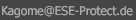 Note. ONLY .zip or .rar archive file-types are accepted All other extensions are automatically deleted by the mail server. Do NOT post cheats on public forums, nor ask for them! Otherwise you will be banned also. Extract from License Agreement: Quote |
|
| Created: 2011-10-17 19:22 | [Back To Top] |
| 16 : Why do I have .cl forced after my name? | |
| This is part of the ESE teams anti-fake and clan management protection. If the server admin has anti-fake system enabled, you will automatically have the .cl tag (stating clanless for short) forced to the end of your nickname ingame. Likewise, if you join a clan, it will force your Tag to be used, and the .cl tag will no longer be adopted. --------------------------------------------------- If you are not registered as a member of an excisting clan via the ESE Account Manager, see pic below. 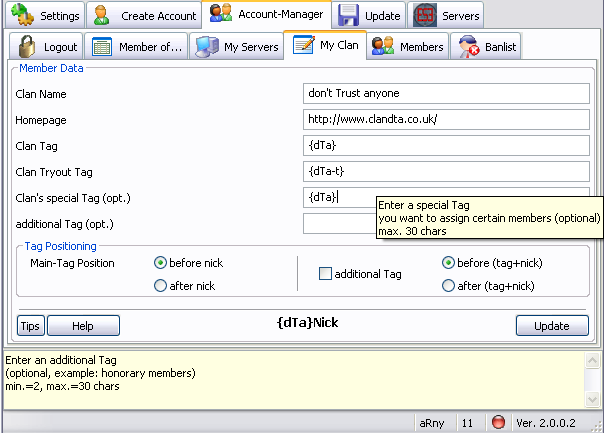 Then you must "join a clan" by clicking on the button at the bottom of the Account Manager (make sure your logged in with password) and the following screen will show 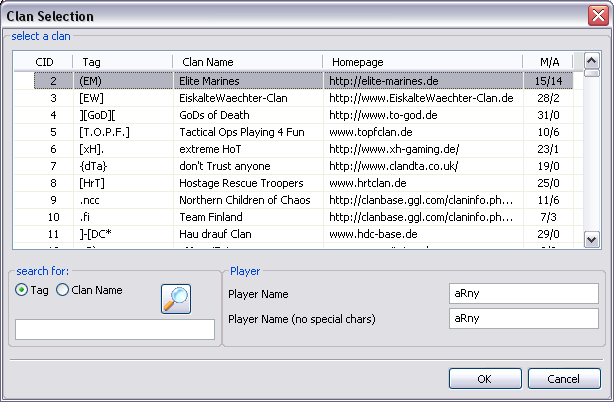 |
|
| Created: 2011-10-17 19:31 | [Back To Top] |
| 17 : Adding File Exclusions: NOD32, Avira & AVG | |
| Some Virusscanners think that ESE is a trojan / virus. The problem is that we use a Software to protect our Application (Themida - http://www.oreans.com ) against crackers, hackers, and so on. This protection software is very good - but also some viruscoders use it to protect their viruses. So some virusscanners can't read ESEFiles and think that it must be a virus :( So maybe you need to add an exclusion for ESE files in your virusscanner. HOW TO: Add file exclusions with ESET (Nod32) version 3 exclude files or folders from real-time scanning? (v3.0) exclude files or folders from the On-demand scanner? (v3.0) version 4 exclude files or folders from real-time scanning? (v4.0) exclude files or folders from the On-demand scanner? (4.0) HOW TO: Add file exclusions with Avira Can I exclude files or processes from scanning? HOW TO: Add file exclusions with AVG (thanks to N@NDO) To exclude a directory from Resident Shield scanning, please proceed as follows: * open AVG -> Tools -> Advanced settings * in the left pane select Resident Shield -> Exceptions * use the "Add Path" button, then to find the directory to be excluded (tacticalops + ese installation folders) * confirm the changes using the OK button You can find out more here: http://www.avg.com/us-en/index-faq.keyw-exception |
|
| Created: 2011-10-17 19:22 | [Back To Top] |
| 18 : Does ESE support TO 3.4 and older TOST versions? | |
| No, not at the moment. ESE works exclusively with TO 3.50 and new TOST44 only. Maybe, if we have the time to have a look at it in the future, we can find a way to make a version for TO 3.40 and an update for TOST42. However for now our mainstream is TO 3.50. The reasons for this are AOT 3.5 has many fixes that would currently take too long to fix in TOST (to support 3.4) Also, the TOST 44 framework is different than TOST 41 and 42, updating it would take a while and time is of the essence at the moment. There are also some small changes in the TO code that might need a special update from ESE. At the moment there is no planned 3.4 version, but we'll take it into consideration. Please understand that porting it to a downgraded TO version takes time better spent fixing current bugs, preventing new cheats and making more user friendly player & admin features. But keep in mind, if the situation will change, we'll let everyone know. |
|
| Created: 2011-10-17 19:28 | [Back To Top] |
| 19 : TO 3.50 Keybinding + Client side commands | |
| Thanks to Blue for compiling this list from about 5 different sites and threads. ----------------------------------------------------------------------- Tactical Ops 3.50 Keybinding ================================ Handguns -------- * Baretta: Key=BuyWeapon Baretta 4 * Glock: Key=BuyWeapon Glock 5 * DesertEagle: Key=BuyWeapon DEagle 7 * RaginBull: Key=BuyWeapon RaginBull 6 SMGs ---- * Spass: Key=BuyWeapon Spass 40 * Mossberg: Key=BuyWeapon Mossberg 40 * Mac10: Key=BuyWeapon Mac10 6 * SMG2: Key=BuyWeapon SMG2 6 * MP5SD: Key=BuyWeapon MP5SD 5 * MP5Navy: Key=BuyWeapon MP5Navy 5 * Saiga: Key=BuyWeapon Saiga 4 Rifles ------ * Ak47: Key=BuyWeapon Ak47 5 * M4A1: Key=BuyWeapon M4A1 5 * M16: Key=BuyWeapon M16 4 * HK33: Key=BuyWeapon HK33 4 * Sig551: Key=BuyWeapon Sig551 4 * ParkerHale: Key=BuyWeapon ParkerHale 4 * MSG90: Key=BuyWeapon PSG1 4 * M4m203: Key=BuyWeapon M4m203 4 * M60: Key=BuyWeapon M60 2 Granades -------- * HENade: Key=BuyWeapon HENade * ConcNade: Key=BuyWeapon ConcNade * Flashbang: Key=BuyWeapon Flashbang * SmokeNade: Key=BuyWeapon SmokeNade Items ----- * HeadArmor: Key=BuyItem HeadArmor * BodyArmor: Key=BuyItem BodyArmor * LegArmor: Key=BuyItem LegArmor * AllArmor: Key=BuyItem AllArmor * Nightvision Key=BuyWeapon Nightvision * SellAllArmor: key=SellItem AllArmor Animations ---------- * Thrust: Key=Taunt Thrust * chickendance: Key=Taunt Victory1 * Wave: Key=Taunt wave Speech ------ * Roger That: Key=speech 0 1 0 * Negative: Key=speech 0 3 0 * I Copy: Key=speech 0 0 0 * You Got It: Key=speech 0 2 0 * Cover Me Key=speech 2 3 -1 * Watch For Cover Key=speech 7 5 0 * I Need Some Backup Fast! Key=speech 7 4 0 * I Got Your Back Key=speech 4 3 0 * I'm Under Heavy Attack! Key=speech 7 3 0 * Lets Clean This Place Out Key=speech 2 2 -1 * Return To Base Key=speech 2 0 -1 * Attack Main Target Key=speech 2 4 -1 * Emergency! Key=speech 7 0 0 * Emergency! Man Down! Key=speech 4 5 0 * Fire In The Hole! Key=speech 4 2 0 * I'll Keep Them Busy Key=speech 6 3 0 * Stay Together Team Key=speech 5 5 0 * Hold This Position Key=speech 2 1 -1 * I'm In Position Key=speech 6 5 0 * I'm Hit! Key=speech 9 2 0 * Watch Who You Shoot! Key=speech 1 1 0 * Hey! Friendly Fire! Key=speech 1 0 0 * Bomb Has Been Planted Key=speech 4 1 0 * Falling Back Key=speech 7 1 0 * Enemy Spotted Key=speech 6 2 0 * Target In Sight Key=speech 6 8 0 * Split In Pairs Key=speech 5 4 0 * Meet At Rendez-Vous Point Key=speech 5 3 0 * Kepp Moving Key=speech 5 2 0 * I'm Going In Key=speech 6 4 0 * Objective Accomplished Key=speech 6 7 0 * Hostages Rescued Key=speech 4 0 0 * 5 Seconds Before Assault Key=speech 5 0 0 * Area Cleared Key=speech 6 0 0 * Enemy Down Key=speech 3 0 0 * Get In Position Key=speech 5 1 0 SellWeapon ------------------------------ * Current = Current Weapon Key=SellWeapon Current * 1 = Knife Key=SellWeapon 1 * 2 = Pistols Key=SellWeapon 2 * 3 = Submachineguns Key=SellWeapon 3 * 4 = Machineguns/Sniper Key=SellWeapon 4 * 5 = Grenades Key=SellWeapon 5 Client side commands ========================= Getserverip Logs the IP of the server you're on into console - now you can tell people in voice communication the server you're on without getting killed coz you don't lose any time now. time Shows the current time for about 5 seconds, in the HUD colorblind The crosshair and laserdots turn blue Whisper 'id' 'message' Example: whisper 9 I wuv u <-- The Player with the ID 9 will get a message by you "i wuv u" - no other People will see it! Quickconsole Only makes sense in a keybind. For example x= Quickconsole switchlevel - when you press X, the so-called quick-console will pop up, where you only have to type in the name of the map, not the whole command (switchlevel). there are a lot of things you can use the quickconsole with. Nice Feature :) TOSTinfo Shows the pieces/modules loaded by TOST and the versions. Don't play on servers with outdated/buggy stuff ;). showteaminfo cycles through the Team Info Hud Extension Modes. Yellow is the number of hossies on the map, red and blue represent the teams. When terror and sf turn dark, the number of connected players per team is shown. There are three Modes: Off,Old-School (on the left of the screen with plain text&no turning dark) and the mode shown below in the image. showWeapon cycles through 6 Weapons HUD extensions modes (off, TOStyle, TOStyle-big, OldSchool, Textbased - upper lefthand corner, Textbased - crosshair). xSay / xTeamSay like Say/TeamSay, but capable of executing macros: ## - print # #W - players weapon #T - players target name #N - players name #L - players location (if defined by the mapper !) #H - players health #B - players buddies (all people of the same team within 1500 units) [*] "xteamsay I dropped a #W" ---> "(Teamsay)i dropped a Glock23".YOu can use this in combination with the drop weapon command. [*] "xteamsay (#L) Cleared!" ---> (Teamsay)Lower Bridge Cleared! [*] "I got your back, #T!" ----> "I got your back, Player! (#T will be replaced by the name of the player you are pointing to) [*] "xsay you have been killed by #N" ---> "You have been killed by 'playername'". THis is useful in times you change your nick and you dont want to change your Taunts for example. [*] "xteamsay I need some backup, i only got #H Health left!" ---> "(Teamsay)I need some backup, i only got 35 Health left!" [*] "xteamsay Cover me, #B!" ----> "(Teamsay)Cover me, Playerx, Playery, Playerz and Playerxyz!" teamsay has been modified to mark TeamSay as such echo message to yourself only (useful for buy scripts) - can also execute macros Example: "echo Bought #w" ----> "(echo)Bought Glock23". This message can only be seen by the one who executes this command. getnextmap Echos the next map in cycle (eg. "getnextmap" ----> To-Rapidwaters) showadmintab Opens the admin tab. showgametab Opens the game tab showesetab Opens the ese tab showvotetab If the serveradmin has enabled Mapvote, you can vote for a map, and if a certain amount of people votes for the same map, the server will switch to that map - after map end. Hint:A rightclick lets you browse the Maps much faster! VoteMap "Map" For those of you who want to bind "Votemap to-rapidwaters" to a key ;) Customsounds If allowed by Semiadmin, normal Users will be able to play customsounds: Remember: With the fun piece enabled, the server admin might have added sounds that get activated by typing the "triggertext" - for more info ask your local server admin ;) PlayExtraSound 'PID' 'Sound' Plays a sound that can only be heard by the player with that ID. For example playextrasound 3 Announcer.Monsterkill SetSoundLength 'Length [s]' YOu only hear sounds NOT longer than the amount of seconds you specify. This is to add a certain "spam blocking" and let you concentrate on playing the game. SetSoundClass 'Classbitfield' It's a bitfield (bit 0 = any sound, bit 1 = user sound, bit 2 = announcer, bit 3 = admin). You can allow that only admins can play sounds getting heard by you. ignoresound 'PID' sound being played by the player with the ID will be ignored. Additional parameters (instead of PID): '-2' - ignore all '-3' ignore noone NEW showesetab Shows the ESE Admin Tab menu ToggleDemoIcon Some people complained about the new 'HUGE' DemoRec-Icon - so we've added a ConsoleCommand to toggle between the new icon and the old one. Also, which ever setting you decide to have, either DemoRecIcon is now adapted depending to what the Hud-Settings are ShowESEPuid X If X = 0 - you will see all PUIDs from all Users on the Server (listed by each corresponding team) If X = PID - you will see the PUID of the Player who belongs the PID. The PID is the Number you use e.g. to vote someone out of the game |
|
| Created: 2011-10-17 19:28 | [Back To Top] |
| 20 : INI Updates - version 2 | |
| Xian optimised various settings in the both the TacticalOps.ini and User.ini for TacticalOps 3.5 (AOT) as found here: http://www.ese-protect.de/homepage/page.php?id=150 or http://forums.tactical-ops.to/showthread.php?t=70449 (down) Since the arrival of ESE, we have had to release version 2 based on the above original files. There are major changes made which the ESE Ini Cleaner rectifys in order to prevent crashes with the cheat protection, however we have gone 1 step further and done this for you. All of the below Text and Help is by Xian Changes: - added a server INI (yes that's right, a default INI to use with love and delight) - added support for 3d accelerated quadrophonic sound (yup no more buggy audio) - added support for dolby surround sound gaming (yes, no more position and distance errors) - added server INI documentation (that's right, you can now know what each important setting does) For those of you TOO lazy to go through the INI overwriting procedure (the User INI files are unchanged) and reconfiguring TO and the rest of the settings, here are the changes: For 3D accelerated sound: Quote For surround sound: Quote For those of you that want a 3D Enviroment using headphones, but not 3D Acceleration or surround, use this window setup: Sound setup: DESKTOP STEREO SPEAKERS (Control Panel -> Sounds and Multimedia -> Advanced for Win 9x/Me/2k, Control Panel -> Sounds and Audio devices for Win XP -> Advanced), Speaker Setup: 2 speakers (on Creative Labs cards: Control Panel -> AudioHQ -> Speakers -> Advanced Mode) Yes - I am not crazy, you can use 'speaker' settings on headphones And here is the TO setup... For those who wish to use 3D enviromental sound: Quote For those of you that don't know what the DopplerSpeed setting does, and how it influences gaming in 3.5 the explanation will come shortly Chris Doppler was an austrian physicist that discovered something interesting. Well as some of you may know, sound travels in waves, so he noticed that there is a change in the wave frequency as the sound source and the sound listener move. For example, if they move apart, the frequency decreases, while if they'd do the opposite, the frequency increases. What does this have to do with anything ? Simple. The sound system is now based on distance and position and velocity, instead of the normal 'fixed' system from UT99. This means that a change in position is now influenced by the base doppler speed. What I mean to say is, that a normal default value of 9000 is not fast enough to coordonate the sound frequency for position and distance in a surround enviroment. Increasing it will make the frequencies update faster, thus rendering a more accurate 'feel' of where the enemy is. Please note that this is some stuff I remembered from physiscs a long time ago so the explanation is not 100% scientific and from the books Download Ini Files [pfs]0-tactical_ops_v3.5_ini_files-v2.zip[/pfs] |
|
| Created: 2011-10-17 19:27 | [Back To Top] |