| Author | Message |
aRny
1138 posts |
#12464 2008-03-30 15:27 GMT |
|
If you receive the Critical Error Can't Bind to Native Class - ESE.ESEHeader as seen here:
1. Go to your ESE Account Manager.exe 2. Select the Tab menu "Update" 3. Press the Button "Install Client" 4. Check that the ESE.u and ESE.dll files are BOTH in your ...TacticalOps\System\ directory in which ESE has saved in your Account Manager "Settings" menu under "Path to your TacticalOps.exe" 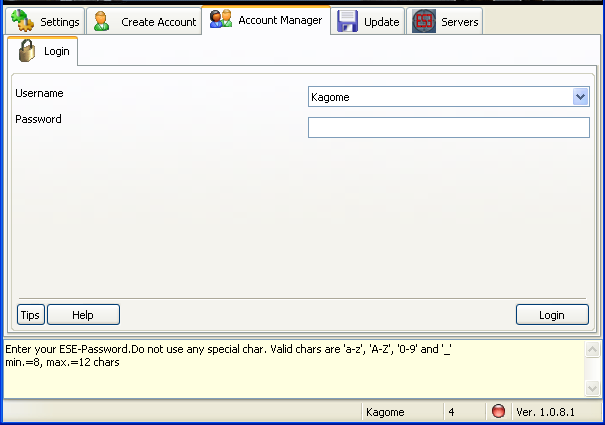 UPDATE #2 07.01.10 (added exception help for AVG users) If you still have the problem after following the above steps, please do the following: 1.) disable your antivirus system (known programs which conflict with ese are: ESET (aka NOD32) & AntiVir) - make sure all running processes are 'stopped' (press "CTRL+ALT+DEL" on your keyboard and enter Task Manager) - make sure there are no hidden services running (go to 'START" Menu then "Run" and type "msconfig" - go to 'Startup' tab) 2.) Reboot your computer after all unncessary services are stopped/disabled. 3.) On arriving back into windows and logging in. Go to your tacticalops folder and DELETE the ese.u and ese.dll 4.) Open your ESE Account Manager, go to the 'Update' Tab and select the 'Install/update client" option. 5.) Try loading tacticalops and joining and ESE Protected Server 6.) IF IT WORKS.. re-enable your antivirus services (msconfig method) and start your antivirus software (maybe a reboot is necessary) 7.) Put ese.dll into your antivirus 'EXCEPTIONS' or 'EXCLUSION' folder (so it is not checked/scanned) HOW TO: Add file exclusions with ESET (Nod32) version 3 exclude files or folders from real-time scanning? (v3.0) exclude files or folders from the On-demand scanner? (v3.0) version 4 exclude files or folders from real-time scanning? (v4.0) exclude files or folders from the On-demand scanner? (4.0) HOW TO: Add file exclusions with Avira Can I exclude files or processes from scanning? HOW TO: Add file exclusions with AVG To exclude a directory from Resident Shield scanning, please proceed as follows: * open AVG -> Tools -> Advanced settings * in the left pane select Resident Shield -> Exceptions * use the "Add Path" button, then to find the directory to be excluded (tacticalops + ese installation folders) * confirm the changes using the OK button You can find out more here: http://www.avg.com/us-en/index-faq.keyw-exception This post was edited by aRny (2010-01-07 22:09 GMT, ago) |
|
|
ESE staff : {dTa} leader : ACA council member
-------------------------------------------------------- DONATE for ESE |
|
aRny
1138 posts |
#22003 2010-01-07 20:48 GMT |
|
updated list to include method of "HOW TO exclude files/processes using AVG"
Also made a complete new thread so users can find these subject pointers easier: http://www.ese-protect.de/homepage/forums.php?m=posts&q=2168 |
|
|
ESE staff : {dTa} leader : ACA council member
-------------------------------------------------------- DONATE for ESE |


