Questions
3:If ESE doesn't use an external.exe (like ACP) cheat protection, how does the protection get loaded?
| 1 : Where can I download the client ? | |
| The ESE client will be installed using the Registration Tool. When we release the Registration Tool, you can find it in the DLArea of this site. |
|
| Updated: 2007-04-25 17:52 Asked By: Fonzy | [Back To Top] |
| 2 : Can you chose to run Tactical Ops with or without ESE ? | |
| Simply put: NO When you've installed ESE on your PC, it will run when you start Tactical Ops. But, the ESE Client will only be activated when you enter an ESE Server (a server that has ESE installed). Then, you'll have to enter your username & password to enter that server. If you do not have ESE installed on your PC, you will be kicked from that server automatically. If you enter a server that does not have ESE installed, and you do have ESE installed on your PC, nothing will happen. It won't change or alter your game in anyway if you play on a server that does not have it installed. |
|
| Updated: 2007-04-25 17:54 Asked By: Fonzy | [Back To Top] |
| 3 : If ESE doesn't use an external.exe (like ACP) cheat protection, how does the protection get loaded? | |
| Once each client has registered, it will install a *.dll and *.u file into your TacticalOps 'System' Folder, which are recognised by the Engine and loaded automatically |
|
| Updated: 2007-04-25 17:53 Asked By: aRny | [Back To Top] |
| 4 : No vaild ese KeyFile was found | |
| If you receive the error message "No vaild ESE KeyFile was found" check you have done the following: 1. Confirm your ESEkeyfile.xml file is in your ...tacticalops\system\ Directory 2. Make sure you open the ESE Account Manager.exe and go to 'Settings' and manually select the path of your tacticalops.exe file (this will then locate the Keyfile automatically) If you do not know where the Keyfile has gone, disappeared, removed or deleted.. then try to make a new registration You find out how to do so here: http://ese-protect.de/kb/ If you receive the Code 302, then I suggest you read here: http://www.ese-protect.de/homepage/forums.php?m=posts&q=1056 |
|
| Created: 2011-10-17 19:32 | [Back To Top] |
| 5 : My ESE.dll / ESE.u are broken - what Do I Do? | |
| Do nothing! This is normal, ESE is constantly in developement therefore the file version and MD5 of the files are changing often, the MD5 Database released with the last Account Manager/MD5 tool/ESEtools is outdated. NOTE: If any other non-ESE files are brokem such as IpDrv.dll, city.utx, maps or textures etc etc.. make sure you replace these from a friend or re-install and Patch TO to 3.5 again. |
|
| Created: 2011-10-17 19:30 | [Back To Top] |
| 6 : [Critical Error] Assertion Failed: First Deleted->bDeleteMe | |
If you receive the Critcal Error Assertion Failed: First Deleted->bDeleteMe as seen below, This is not an ESE error, but infact a TO problem, one of which occurs once in a full moon (and occasionally on TOST) which can not be fixed from Xian Quote |
|
| Updated: 2011-10-17 19:39 | [Back To Top] |
| 7 : [Critical Error] Cant Bind to Native Class - ESE.ESEHeader | |
| If you receive the Critical Error Can't Bind to Native Class - ESE.ESEHeader as seen here: 1. Go to your ESE Account Manager.exe 2. Select the Tab menu "Update" 3. Press the Button "Install Client" 4. Check that the ESE.u and ESE.dll files are BOTH in your ...TacticalOps\System\ directory in which ESE has saved in your Account Manager "Settings" menu under "Path to your TacticalOps.exe" 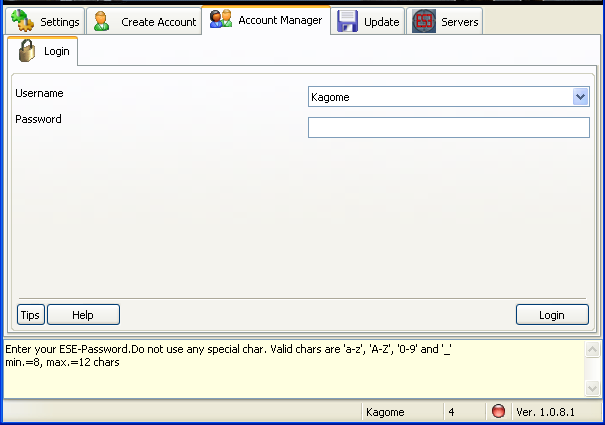 UPDATE #2 07.01.10 (added exception help for AVG users) If you still have the problem after following the above steps, please do the following: 1.) disable your antivirus system (known programs which conflict with ese are: ESET (aka NOD32) & AntiVir) - make sure all running processes are 'stopped' (press "CTRL+ALT+DEL" on your keyboard and enter Task Manager) - make sure there are no hidden services running (go to 'START" Menu then "Run" and type "msconfig" - go to 'Startup' tab) 2.) Reboot your computer after all unncessary services are stopped/disabled. 3.) On arriving back into windows and logging in. Go to your tacticalops folder and DELETE the ese.u and ese.dll 4.) Open your ESE Account Manager, go to the 'Update' Tab and select the 'Install/update client" option. 5.) Try loading tacticalops and joining and ESE Protected Server 6.) IF IT WORKS.. re-enable your antivirus services (msconfig method) and start your antivirus software (maybe a reboot is necessary) 7.) Put ese.dll into your antivirus 'EXCEPTIONS' or 'EXCLUSION' folder (so it is not checked/scanned) HOW TO: Add file exclusions with ESET (Nod32) version 3 exclude files or folders from real-time scanning? (v3.0) exclude files or folders from the On-demand scanner? (v3.0) version 4 exclude files or folders from real-time scanning? (v4.0) exclude files or folders from the On-demand scanner? (4.0) HOW TO: Add file exclusions with Avira Can I exclude files or processes from scanning? HOW TO: Add file exclusions with AVG To exclude a directory from Resident Shield scanning, please proceed as follows: * open AVG -> Tools -> Advanced settings * in the left pane select Resident Shield -> Exceptions * use the "Add Path" button, then to find the directory to be excluded (tacticalops + ese installation folders) * confirm the changes using the OK button You can find out more here: http://www.avg.com/us-en/index-faq.keyw-exception |
|
| Created: 2011-10-17 19:25 | [Back To Top] |
| 8 : I am being kicked with; MMS-IPET-WETO | |
| If you receive the following kick message in-game "kicked by the server,reason: MMS-IPET-WETO ( Please Reinstall TO-installation)" this is the result of your IpDrv.dll file being outdated (is a old TO 3.22 version) This Kick is a prevention of being falsely Banned. Solution: Install new IpDrv.dll from the Orginal Retail version of AOT, then 3.40 Patch then 3.50 Patch or ask a friend for a IpDrv.dll |
|
| Created: 2011-10-17 19:30 | [Back To Top] |
| 9 : I am being kicked; Reason: altered file | |
| If you are being "kicked; Reason: altered file" such as AmbCity, IpDrv, Core or other TO-Original files for example, then do not worry! You will not be banned (unless of course it really is a known cheat file MD5) It is more than likely the result of corrupt TO files (which can happen very randomly) and therefore ESE Client does not recognise the MD5 of the file from the Whitelist, so you are kicked for precaution. Solution: Run the ESE MD5 Tool as read here: http://ese-protect.de/kb/index.php?action=topic&id=33 to find such unknown or corrupt files, in which you MUST replace either by a friend (to send you the files) or re-install TacticalOps and patch to 3.5 again. |
|
| Created: 2011-10-17 19:30 | [Back To Top] |
| 10 : FMOD / OpenAL Sound Driver(s) support | |
| FMOD and OpenAL sound drives are not supported by ESE (at present) Thus, anyone detected with these files will result in a ban. You have been warned! DO NOT USE such additional game drivers until informed by us.. otherwise there would be no point for an anticheat cheat (as all such files can be modified and faked for other purposes) |
|
| Created: 2011-10-17 19:25 | [Back To Top] |